TYT Network Podcasting FAQ
What do I get with TYT Network’s Podcasts?
As a member, you have access to many of TYT Network’s shows, including the flagship show “The Young Turks”, as well as “Aggressive Progressives”, “Murder With Friends,” “What The Flick?!”, and “TYT Interviews”. This allows you to not only listen to audio versions of all of these shows on demand, but have new episodes automatically downloaded to your computer or mobile device. In order to listen to a podcast, your device must have a podcasting app that allows you to add podcast feed links to it, as these podcasts are only accessible to paying TYT members.
How do I use TYT’s Podcast links?
- Make sure you’re logged into your TYT Network account.
- Go to the podcasting page: https://tytnetwork.com/tyt-network-podcasting/
- Select the podcast you’d like to add to your external podcast app/program, and click on the “Add To My Player” button. You can only do this one podcast at a time, but you can repeat this process exactly later on.
- Copy the link that shows up after you selected the “Add To My Player” button.
- Open the Podcast app of your choice.
- NOTE FOR APPLE PODCAST USERS: In the default Podcasts app, there should be a “+” button in the top corner. Paste the link from our website into the window that opens up. You should then have access to the podcast. In iOS 11, the directions are different: go to “Library” and tap”Edit” in the top right-hand corner, you find “Add a Podcast by URL…” at the bottom.
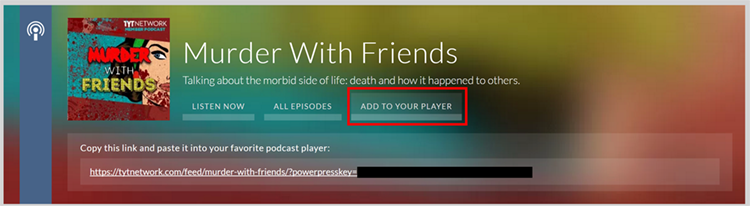
I’m logged in as a member but I am unable to view the podcasting links; it’s asking me to log in.
Please clear your cache. (How to clear your cache: https://kb.iu.edu/d/ahic). If the problems persist, please contact support at [email protected].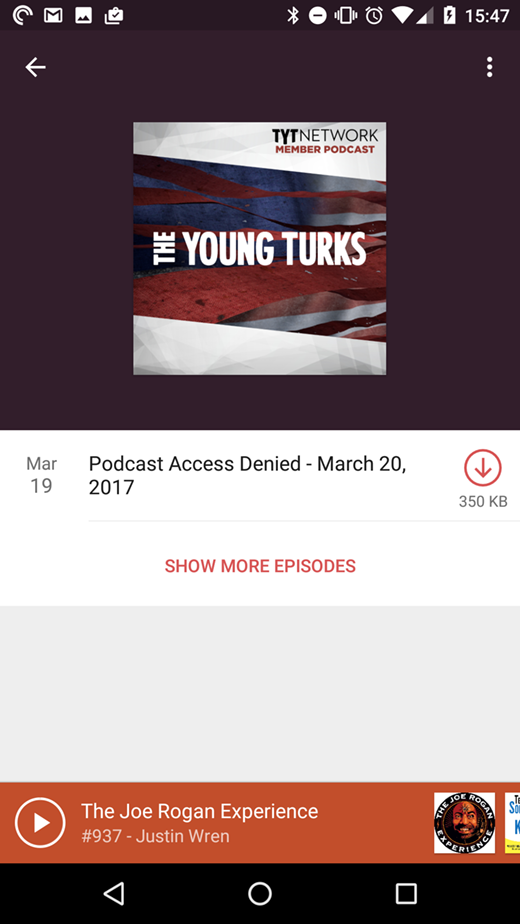
I am able to copy and paste my link, but my podcast player is giving a “Podcast Access Denied” error.
If you are able to view your podcast link, copy and paste it, get it into a podcasting app, and add it to said app, but you don’t see any episodes in the feed except for a clip titled “Podcast Access Denied,” please send an email to [email protected]. Usually, this either means there’s a billing issue with your account, your particular link is faulty, or the app you’re using is not supported by our platform.
I have lost access to the podcasts, but I’m still a paying member!
If you were previously able to use TYT podcasts but are no longer receiving episodes, or are receiving the “Podcast Access Denied” error, unsubscribe from the podcast (depending on which podcast app you’re using, the steps for this are different). Then, resubscribe to the podcast. This is the equivalent to “unplugging it and plugging it back in,” and usually solves the problem. If you are still running into issues getting podcasts, please send an email to [email protected] and you will be assisted when someone is available.
I have a different question that is not answered here.
If you have any questions or you’re running into any problems, please send an email to [email protected]. Someone from our support team will work to assist you.
